How to plan ahead with a social media marketing content calendar – Small Business Corner
As a small business, staying on top of your social media and digital marketing can be a lot to juggle. But if you want to stay competitive and connect with your audience consistently, having a content calendar is key. Think of it as your roadmap, keeping you organized and helping you plan, schedule, and track your posts.
Here’s a simple guide to creating a social media and digital marketing content calendar that actually works:
Start with clear goals
Before jumping into content creation, take a step back and define your goals. What do you want to achieve with your marketing? Do you want to:
- increase brand awareness?
- drive traffic to your website?
- boost sales or bookings?
- build a stronger community?
- encourage more customer engagement?
Knowing your goals helps guide your content so that you’re not just posting for the sake of it—you’re posting with purpose.
Know your audience
Who are you trying to reach? You’ll need to understand your audience to create content that speaks to them. Think about:
- Demographics: their age, gender, location, occupation, etc.
- Interests: what are they into? What topics or products matter to them?
- Pain points: what problems or challenges can you help them solve?
- Social habits: which platforms do they spend the most time on, and when are they typically online?
This info helps you create content that not only grabs attention but keeps your audience coming back.
Pick your platforms
Not every social platform is right for every business, so it’s important to choose the ones that make sense for you. For example:
- Instagram is perfect for businesses that thrive on visual content—think restaurants, retail, or creative industries.
- Facebook works well for community building and sharing longer posts or event updates.
- LinkedIn is great if you’re targeting professionals or running a B2B company.
- Pinterest can be a game-changer for businesses with a strong visual element, especially in design, fashion, or home goods.
- TikTok is ideal if you’re comfortable with short-form video and your audience skews younger.
Focus on the platforms that match your audience and business type, rather than spreading yourself too thin across all of them.
Create content themes
To avoid writer’s block and keep your posts fresh, plan content around a few key themes. This not only helps with brainstorming but also ensures a good mix of posts. You could rotate between:
- Educational content: share tips, how-tos, or insights into your industry.
- Behind-the-scenes: give your audience a peek into the day-to-day of your business.
- Customer stories or testimonials: spotlight satisfied customers or user-generated content.
- Promotions and offers: let people know about sales, discounts, or new product launches.
- Seasonal content: plan posts around holidays, local events, or relevant seasons for your business.
These themes help keep your content varied and engaging, instead of repetitive.
Set your posting frequency
How often should you post? There’s no magic number, but it’s essential to be consistent. Here are some basic guidelines:
- Instagram: 3-5 times per week works well for most businesses.
- Facebook: 2-3 times per week is generally a good pace.
- LinkedIn: 1-2 times per week is usually enough.
- Twitter/X: If it fits your brand, posting daily can help keep you top of mind.
Start with a schedule that feels manageable for you, and adjust based on your audience’s response.
Build your content calendar
Now that you’ve got the basics down, it’s time to get organized. You can keep it simple with tools like:
- Google Sheets or Excel: great for small teams and easy to customize.
- Trello: a visual tool where you can track ideas, drafts, and scheduled posts.
- Airtable: a more advanced option if you like the structure of a database.
- Hootsuite or Buffer: not only do these platforms let you schedule posts, but they also show everything in a neat calendar format.
Be sure to include the essentials in your calendar:
- the date and time for each post
- the platform you’re posting on
- the content type (image, video, blog post, etc.)
- a draft of the caption
- relevant hashtags
- any links or calls to action
Batch your content
One of the best time-savers in content creation is batching. This means setting aside a block of time to create a batch of content all at once. For example:
- Spend a day taking product photos or shooting videos.
- Write a week’s worth of blog posts in one sitting.
- Plan and design a month’s worth of Instagram posts over a couple of hours.
Batching helps you stay ahead and keeps you from scrambling for content last minute.
Use scheduling tools
Once your content is ready, use scheduling tools like Hootsuite, Buffer, or Later to automate posting. This not only frees up your time but ensures your posts go live even if you’re busy with other parts of your business. Set your posts to go out at the times when your audience is most active.
Track and adjust
Creating a content calendar is just the beginning. Once you’ve been posting for a while, take a look at the data. Check metrics like:
- Engagement: are people liking, commenting, and sharing your posts?
- Reach: how many people are seeing your content?
- Conversions: are your posts leading to sales, sign-ups, or other actions?
Based on what you find, make adjustments. If one type of content is killing it, do more of that. If something’s falling flat, experiment with different approaches.
Stay flexible
It’s great to have a plan, but things change—quickly. Be ready to adapt if a big news event hits, a viral trend emerges, or you need to promote a last-minute offer. Your calendar should be a guide, not a strict rulebook.
In the end, a content calendar helps keep your digital marketing efforts focused and consistent. It saves you time, reduces stress, and allows you to be more strategic in reaching your goals. Take it one step at a time, track what works, and adjust as you go—you’ll build a solid online presence that grows your business.
Looking to market to Milton’s 14,000+ member audience?
Check out our business membership, which allows you to advertise weekly to our very active Milton Neighbors Facebook group.




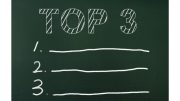


Be the first to comment on "How to plan ahead with a social media marketing content calendar – Small Business Corner"