Small Business Corner: How to help keep your website speedy with TinyPNG image compression
So, we are gonna get a little bit technical today, but please don’t panic!
Compressing an image for the web means reducing its file size so that it takes up less space – and therefore – less time to download, thereby decreasing your web page’s load time.
The quicker your website loads, the better!
When you compress an image, you are reducing the amount of storage space that image file will take up on your hosting service. Image and file storage space is measured in kilobytes (KB) and megabytes (MB). For you mathematicians, 1MB = 1000KB.
The goal is to have our images be clear, with high-quality, but it’s important to balance this ideal with the time required for the pictures on your pages to be downloaded from the browser.
In other words, the images should take up as little space as possible while also looking as clear as possible.
For those of you who have taken my course, you know that one of the optional plugins I recommend is SMUSH, which compresses images when you upload them to your website.
And I still recommend installing this plugin because you should shrink those images as much as possible!
However, if you’re really looking to optimize as much as possible, I also recommend using the free service, TinyPNG.
From the TinyPNG website:
What does TinyPNG do?
TinyPNG uses smart lossy compression techniques to reduce the file size of your PNG files. By selectively decreasing the number of colors in the image, fewer bytes are required to store the data. The effect is nearly invisible but it makes a very large difference in file size!
And it’s pretty easy to do.
1. Just to go tinypng.com, and drag/drop or upload your image:

2. Check out the amount of compression that has taken place (in this case, 10%) and then download your image and use as you normally would.

We hope you find these tips helpful!
Want to learn more about marketing your business?
Check out this free class: 10 Easy Ways to Promote Your Business.
Want to be on our recommended experts/businesses list?
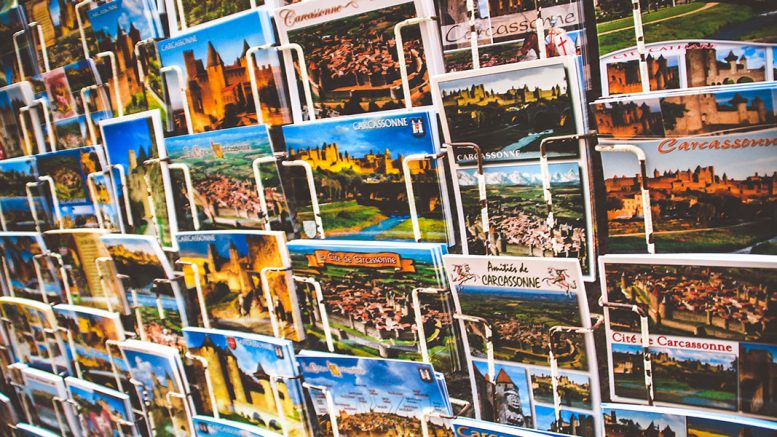






Be the first to comment on "Small Business Corner: How to help keep your website speedy with TinyPNG image compression"