Running for office? Here’s how to get your candidacy announcement out to Milton Neighbors
Political candidacy announcements on the Milton Scene:
Free candidacy announcements are due to the Milton Scene no later than April 12, 2019.
Candidacy announcements received after the due date will not be posted on the Milton Scene or Milton Neighbors.
How to submit your announcement to the Milton Scene:
General requirements:
- Please email your submission to [email protected].
- Submissions sent later than three weeks prior to the election will not be published.
- Please send your announcement in Microsoft Word or via regular email.
- Please do not send fliers or PDFs.
- Please do not format your content with different fonts, etc. We will be formatting your content to fit the Milton Scene template.
- When referencing event times, please use this style: Feb. 4, 2020, 1:00 p.m. – 4:00 p.m.
- We recommend 600 words or less.
- A photo is recommended. If you do not include a photo, we will include our general election photo.
Photos and images:
- Please send your writing and images in separate files (do not embed an image in a PDF or Microsoft Word page).
- The standard size that we use is 777x437px. JPG or PNG file formats preferred.
View more about how to submit your candidacy announcement to the Milton Scene.
We offer three political advertising packages. Political packages are very limited!
Packages start at only $175 and have limited availability.
To view our options, click here!
Not sure if you’re ready for paid advertising? Make sure to send us your free candidacy announcement.
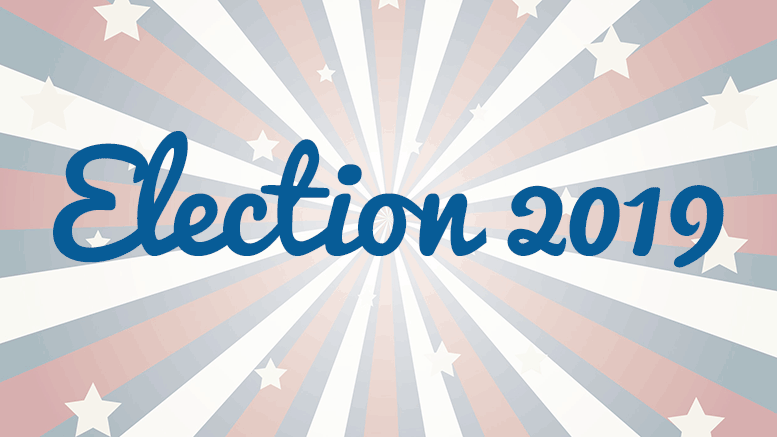


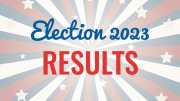



Be the first to comment on "Running for office? Here’s how to get your candidacy announcement out to Milton Neighbors"