From non-techie expert, Peter Dunn, Esq.
Cord Cutting for Non-Techies (Like Me)
Let’s start with full disclosure: I am not a techie. I am a business lawyer. Though I have a blog and have worked with a bunch of tech companies in my practice, I have never been a “gadget guy.” That said, a cable company price increase last summer got me to thinking that it might be a good time to explore cord cutting. After a lot of youtube video watching (This Old Nerd is entertaining) and online research, I was able to pull it off and so can you. Here’s what I learned on how to ditch cable and home phone service and live solely on a digital antenna and high-speed internet connection:
High Speed Internet Service
This is the backbone of the set-up.
- Cancel cable, cancel your home phone and get a high-speed connection from your local provider. I use RCN 50 mbps for about $40 per month and recommend at least 30 mbps.
- Don’t rent their equipment. Like me, you have probably paid two to three times the cost of the equipment by now.
- Buy your own modem and router (wireless internet and ports for direct hook-ups). Just search for modem and router (or combination modem and router) on Amazon and the name of your cable company and you’ll find them. The pay back on this is usually about nine months of rental payments.
TV
You are not going to get NESN over the air or over a streaming service, so if you can’t live without it, stop reading here. If you can live without it, then your new set up will drive off of two components:
First, a digital antenna. You can check the coverage map from the FCC, but we get 20-25 digital stations in Milton. Some in high resolution (1080p), but all pretty good. You essentially have two options for antennas. You can get what I call inside the room antennas which cost about $25 and work pretty well (you pretty much need one for each TV) or you can get an outside antenna to mount on your roof, or, like me, in your attic. These cost about $35-$100. You’ll likely get better reception with the roof/attic antenna and can split the cord to reach multiple TVs (and may need a signal amplified, depending on how long your run is), but installation can be a pain and you will have to buy 50/100 feet of coaxial cable to get the line to the TV or TVs. Whichever you choose, the line will feed into the cable box input on your TV.
The second part of your content delivery is the streaming device. While many smart TVs come with pre-loaded apps like Netflix and Hulu and you can rely on this, a streaming device like Roku, Apple TV or Amazon Fire brings a lot more content a lot faster and easier. Which is best for you depends on what features you like, your Amazon buying habits (Prime at our door daily, so we have the Amazon Fire), and devotion to Apple. There are lots of articles you can read to help you figure out which streaming device is best for you.
A couple of notes on content:
- A recent development is cable light streaming services such as Sling which get you a decent suite of good cable channels (ESPN, HGTV, HBO) live for a modest fee ($20/month). Apple is rumored to be working on a Sling competitor, HBO launched its own subscription service recently, and you can expect other premium channels to do the same.
- There are devices that you can get that can record live TV for playback later – I don’t have one, so don’t speak to them here.
Home Phone
There are services that have been around for a long time offering phone service over the internet like Vonage. The monthly charges on these after an introductory teaser period can be relatively high and can cause you to question why you just don’t take the bundle from the cable company. One thing you might consider is what we did which was to buy an OOMA and subscribe for their basic service which gives you unlimited nation-wide calling, voicemail and caller ID. After you buy the OOMA Telo device, all of these services are free, but you do have to pay FCC fees and excise taxes that you pay anyway ($5/month). The OOMA Telo costs about $100. You plug the Telo into the internet and your phone into the Telo and you are off to the races. An important thing to note is that OOMA should probably not be your primary phone. Ours sometimes just doesn’t work, and we’re not sure why. We mainly use our cell phones, but OOMA is a good backup service for our home phone.
Technical Stuff
For your internet-enabled TV (smart tv), streaming device and internet phone service device (like TELO), you should or must have a direct, wired connection to the router. This is much faster than WI-FI and using your WI-FI signal for streaming content will hog bandwidth or, in the case of OOMA, won’t work at all. To get a wired connection you can run a whole bunch of Cat-6 internet cables through your walls if you want, but that may be too much of a pain in the neck for most people (horsehair plaster anyone?).
Alternatively, you should consider using ethernet over power lines. Basically, this is an internet-enabled plug that you plug into an electric outlet (Note: you can’t use a power strip for this! Why? I have no idea!) and connect to your router via an ethernet cable. Once hooked up, the ethernet over power line transmitter is transmitting a high-speed internet connection throughout your house via the power lines in the walls.
To connect up to this, you put another ethernet over power line plug at the electric outlet near the applicable device (again, no power strips), attach the internet port on the ethernet plug to the internet port on the device with another ethernet cable and you are in business. The ethernet over power line plugs cost between $35 and $80 for a set.
So, taking stock of all this, here’s how it breaks down (in addition to high speed internet connection):
| Router and Modem (docisis 3.0) | $120 |
| Digital antenna or antennas (coaxial cable and a splitter or amplifier) | $25-$125 |
| Streaming Device | $100 |
| OOMA TELO | $100 |
| Ethernet over Power Line Plugs (say four) | $75 |
| Ethernet Cable (Cat-6 bag of five six footers) | $13 |
| Total: | $433-$533 |
So, for $400-$550, you can ditch the cable company for everything other than the high speed connection. You will need to look at the cost of equipment and high speed pricing and contrast that with cable bundles to make your own decision on whether cutting the cord makes sense for you. We did it last year and haven’t looked back.
Good luck, neighbors! Please leave any follow-up questions in the comments below.

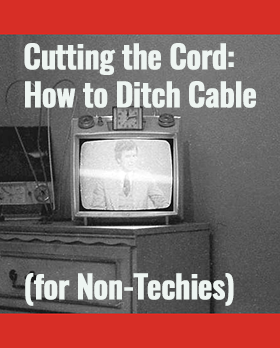

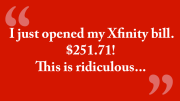

Thank you for this. I was actually planning to cancel my cable today after preparing myself by setting my home up for all streaming and trying to live as if we did not have cable. I take this article as a sort of sign that we’re making the right move.
I have a Tivo (my own) and already had my own wifi router and cable modem for years. The Tivo helps since most of CBS is not on Hulu and there are some shows there that I’d hate to miss. With the Tivo, I get a guide for the over the air channels so I can flip channels similar to when I have cable. It also comes preloaded with Amazon, Hulu and Netflix apps similar to the internet tv.
The other advantage to the Tivo is that I can set up subscriptions of shows I want and navigate to the shows through my Tivo playlist as if they were recordings event though they are served by a streaming service. So I can mix historic shows and newly recorded shows in one folder. Makes searching for things a bit easier.